Successful Upgrade: Migration From Dynatrace Managed to SaaS for State Transportation Authority
Client Overview
Government transportation agency that oversees the planning, designing, construction, and maintenance of the state’s transportation infrastructure. The department’s 2,100+ employees manage infrastructure from aviation to transit to waterways and more throughout the state.
The Challenge: Dynatrace Managed vs. SaaS Environment
The client wanted to take advantage of Dynatrace’s observability features fully. However, they ran the Dynatrace on-prem solution known as Dyatrace Managed. To capitalize on the full range of features and reduce operating costs and risks, they needed to migrate to the SaaS Environment while preserving their current configurations.
They also required an embedded resource to work alongside their team for 12 months, training them on the platform's new features, supporting adoption, and helping troubleshoot issues.
Leading global technology solutions provider and Dynatrace brought the client to Shadow-Soft for support with their migration due to our experience with the platform as Certified Dynatrace Platform Professionals.
Expanding Functionality and Reducing Risk with Dynatrace SaaS
While the Dynatrace Managed Solution is robust, the organization could not use specific features with the on-prem environment. Specifically, they could not use Grail (the log monitoring system), which uses AWS and Azure to scale effectively.
Additionally, the solution had increased costs and risks associated with running the on-prem version vs. the cloud-based one. These risks include updating, maintaining, and managing the platform's lifecycle to stay current.
The client needed to move to a SaaS environment to fully utilize the platform and streamline platform operations.
The Solution: Migrating Dynatrace from On-Prem to Cloud Environment
Dynatrace and Technology Solution Provider brought in Shadow-Soft to support the migration.
We started with running an inventory of the existing platform configurations (alerting profiles, custom data visualization, evaluating management zones, migrating agents, etc.). During that evaluation, we identified which configurations could be moved automatically and which needed manual or custom configurations in the new platform.
Then, we migrated that configuration and the data to the Dynatrace SaaS environment while staying compliant in the highly restrictive and regulated government environment.
For custom configurations, we evaluated whether or not they could exist on the new platform. If they could, we built out that configuration. If not, we worked with the team to map out an alternative approach within the application.
The client used Puppet to manage their agents. As a result, our team quickly updated the Puppet code, pointing agents to the new environment. Then, we migrated over 700+ agents to the new environment in a few hours.
The next step was exporting records from their API endpoint and migrating them to the new platform. From there, we recreated any manual configurations and deprecated features from the on-prem environment to the SaaS environment.
The initial migrations took 4 weeks. The custom and manual migrations took another 6 weeks.
The Step-By-Step Process
Our certified Dynatrace team followed the guidelines for migrating users from Manage to SaaS along with our experience with other migrations. Here’s our process:
- Review Client’s Current SCCM and Red Hat Satellite Deployment for Existing Dynatrace Agents
- Review active gate configurations and compute resources
- Identify any agents that communicate with Dynatrace
- Inventory data configuration
- Set up Dynatrace SaaS environment
- Create new OneAgent Deployment configurations
- Redeploy Environment Active Gate and Cluster Active Gate Software with updated Dynatrace SaaS configuration
- Migrate and reconfigure data
- Create Custom Dashboards, Reports, and Alerts
- Provide Ongoing Dynatrace Administration and Maintenance
Dynatrace SaaS Key Features
Now that the client has migrated to the cloud version of Dynatrace, they have access to the application's full functionality.
Features:
- Ability to use Grail (Dynatrace data lakehouse designed explicitly for observability data, unifying storage for logs, metrics, traces, events, and more).
- Ability to use App Engine to build custom, Dynatrace-based apps that let users present and see data in a unique way.
- Improved data visualization with user-based access to prevent users from being overloaded with irrelevant information.
- Reduction in risk, cost, and effort associated with managing and maintaining an on-prem solution.
Roadblocks and Challenges
We needed to migrate 100s of post-installation configuration changes made to Dynatrace on-premise. This would have taken a long time if done manually.
Instead, we scripted out the process in Puppet for them. As a result, we migrated the majority of their configurations (alerting profiles, custom data visualization, evaluating management zones, migrating agents, etc.) inside Dynatrace SaaS in one go.
During this time, we established clear lines of communication with the client and Dynatrace to ensure agent licensing expanded to support the migration. As a result, we avoided any unnecessary slowdowns with migration.
As with any project of this size that impacts numerous departments, numerous teams needed to be kept informed at each stage of the migration. We worked as a bridge between departments, relaying information to avoid misunderstandings and unnecessary frustration.
Tools



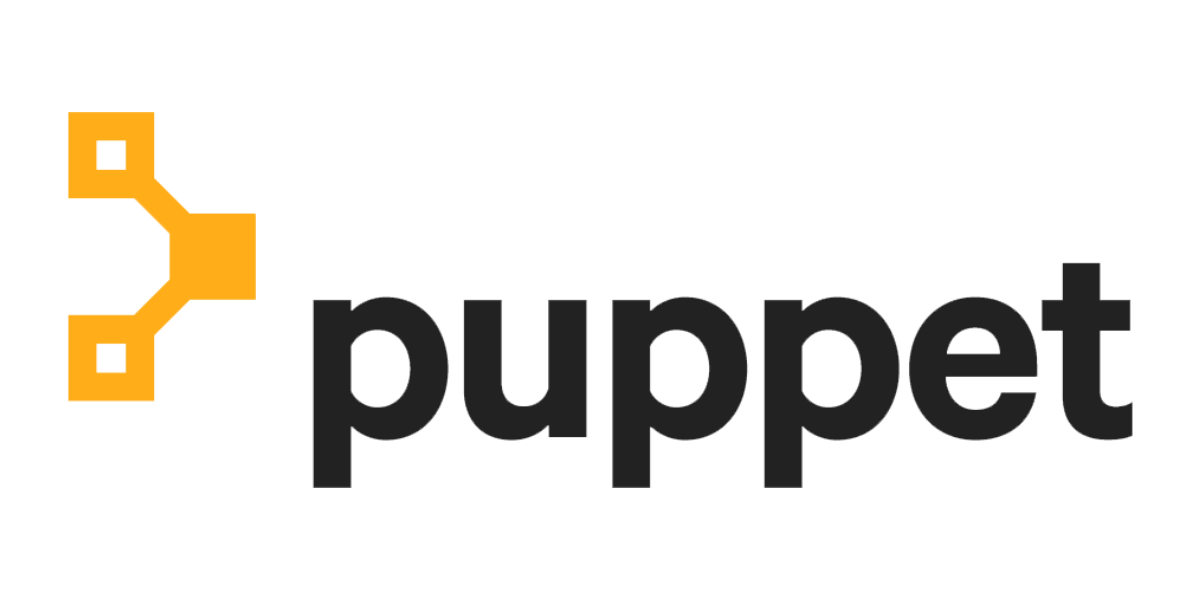
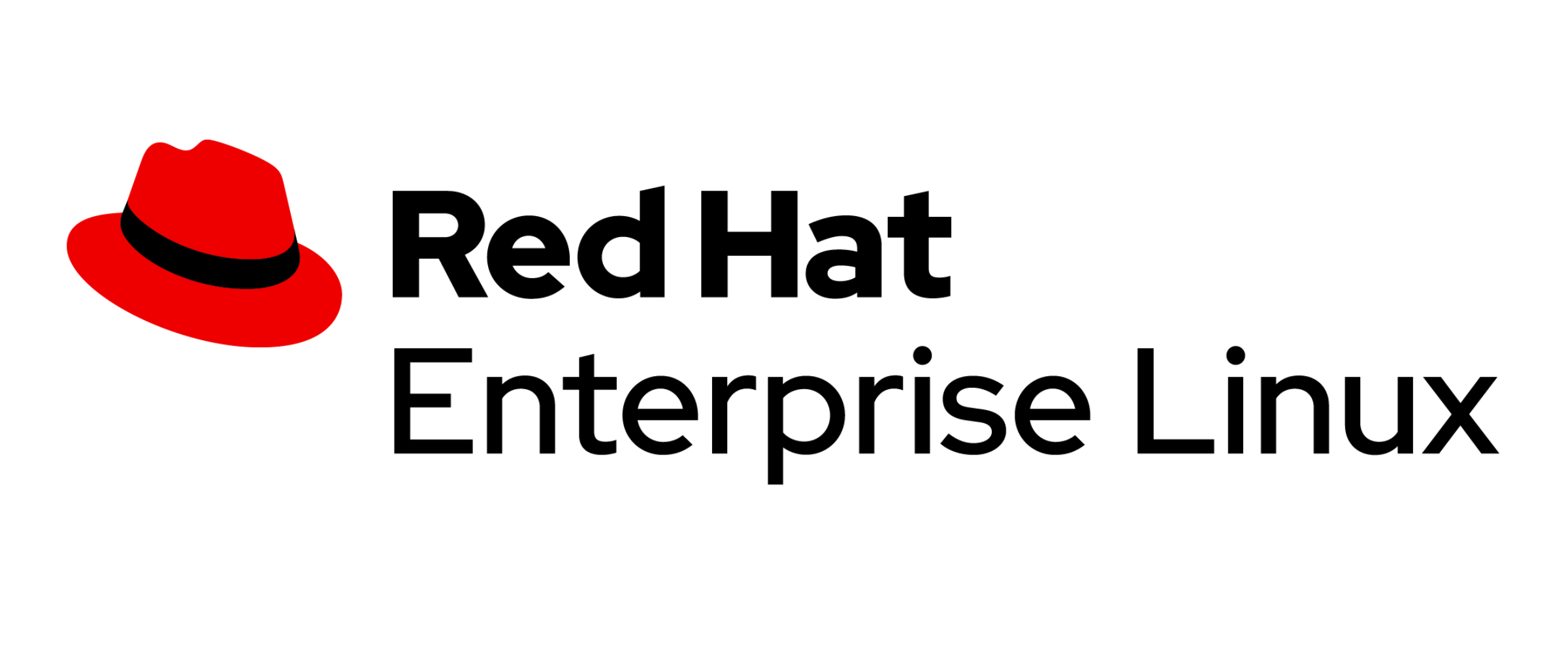

The client chose Dynatrace to speed up root cause analysis. Without an observability platform, it’s hard to tell if you’re monitoring every facet of your applications. With Dynatrace, the client has automated monitoring across their entire technology stack.
As leading Dynatrace partners with certified and experienced team members, we were in the best position to migrate their infrastructure to the cloud environment, train team members on the new features, and guide the adoption process.
Government Organization Uses Full Capabilities of Dynatrace
Knowledge transfer is critical for successful operations in a government organization. Our team provided the expertise, capabilities, and coaching the client needed.
Our ability to provide workshops, documentation, and exposure to the application in a controlled environment helped them capture capability and provide a learning opportunity for their team.
Key Results:
- Smooth migration from the on-prem to the SaaS environment of Dynatrace.
- Reduced risk of introducing security vulnerabilities and potential downtime from manual updates.
- Reduced costs from managing and maintaining an on-prem environment.
- Reducing educational footprint for new hires in a custom on-prem environment.
- Access to the full range of Dynatrace SaaS features (Grail, AppEngine, Automation Engine, along with Increased Speed, Agility, Customization, and Scalability.)
- High adoption rates for the team.
Ongoing Dynatrace Support and Adoption
With the migration complete, the transportation authority can now take full advantage of Dynatrace SaaS:
- Grail: Perform petabyte-scale analytics with real-time answers from observability, security, and business data in context.
- AppEngine: Collaborate across departments with custom, enterprise-grade apps that meet unique use cases.
- Automation Engine: Drive intelligent cloud automation with secure integrations that leverage causal AI and all account data to give exact answers.
Additionally, our team works directly with the client to provide ongoing support, coaching, and adoption guidance.
During onboarding, we create new dashboards for new teams, tune new libraries, introduce new naming conventions, and continue to train their team on the platform. And our embedded team works with the client’s team, running weekly Q&A sessions while complexing tasks in Dynatrace or guiding the team through the process.
At any point during the engagement, the client has access to an architect, project manager, and engineer familiar with their operations and the project.
