MicroK8s vs Rancher Desktop (K3s)
In this project, we will dive into the key differences between deploying MicroK8s, a Kubernetes distribution, and Rancher Desktop, which utilizes K3s, to create local Kubernetes environments. Both technologies are well-known options for setting up and managing Kubernetes clusters locally, providing developers with convenient and efficient ways to develop and test applications.
Table of Contents
| 1. General Comparisons |
| 2. Local Development Usage and Manageability (MicroK8s vs Rancher Desktop) |
| 3. Lightweight Small Cluster Deployment and Management Aspect |
| 4. Pros and Cons |
1. General Comparison
Installation and Setup
MicroK8s: Installing MicroK8s involves a straightforward process, usually requiring a single command or a few simple steps. It is designed to be lightweight and easy to install, making it suitable for local development and testing scenarios.
Rancher Desktop: Similarly, Rancher Desktop aims to simplify the installation process. It provides an intuitive graphical interface that guides users through the setup steps, automating the deployment of the K3s-based cluster. This user-friendly approach enhances the onboarding experience for developers.
Resource Requirements
MicroK8s: MicroK8s emphasizes resource efficiency and minimal resource footprint. It is optimized for resource-constrained environments, making it suitable for running on laptops or low-spec machines. This allows developers to create Kubernetes clusters without overwhelming their local systems.
Rancher Desktop: Rancher Desktop utilizes K3s, which also offers a lightweight and resource-friendly Kubernetes distribution. It is designed to be efficient and performant, enabling developers to run Kubernetes clusters locally while efficiently utilizing system resources.
Included Features
MicroK8s: MicroK8s provides a comprehensive set of essential Kubernetes features, including ingress, DNS, dashboard, storage, and service mesh. It offers a wide range of plugins and add-ons that can be easily enabled, extending the functionality and versatility of the local cluster.
Rancher Desktop: Rancher Desktop leverages K3s, which incorporates the core functionalities of Kubernetes. However, it may have a slightly smaller feature set compared to a full-fledged Kubernetes distribution. Nonetheless, it provides the fundamental capabilities necessary for local development and testing.
User Interface and Management
MicroK8s: MicroK8s primarily operates through the command-line interface (CLI), using the microk8s command. It provides a simple and efficient way to interact with the local cluster and manage Kubernetes resources.
Rancher Desktop: Rancher Desktop offers a graphical user interface (GUI) that allows users to manage and monitor the local Kubernetes cluster effortlessly. It provides a visual representation of the cluster's status and enables streamlined management operations.
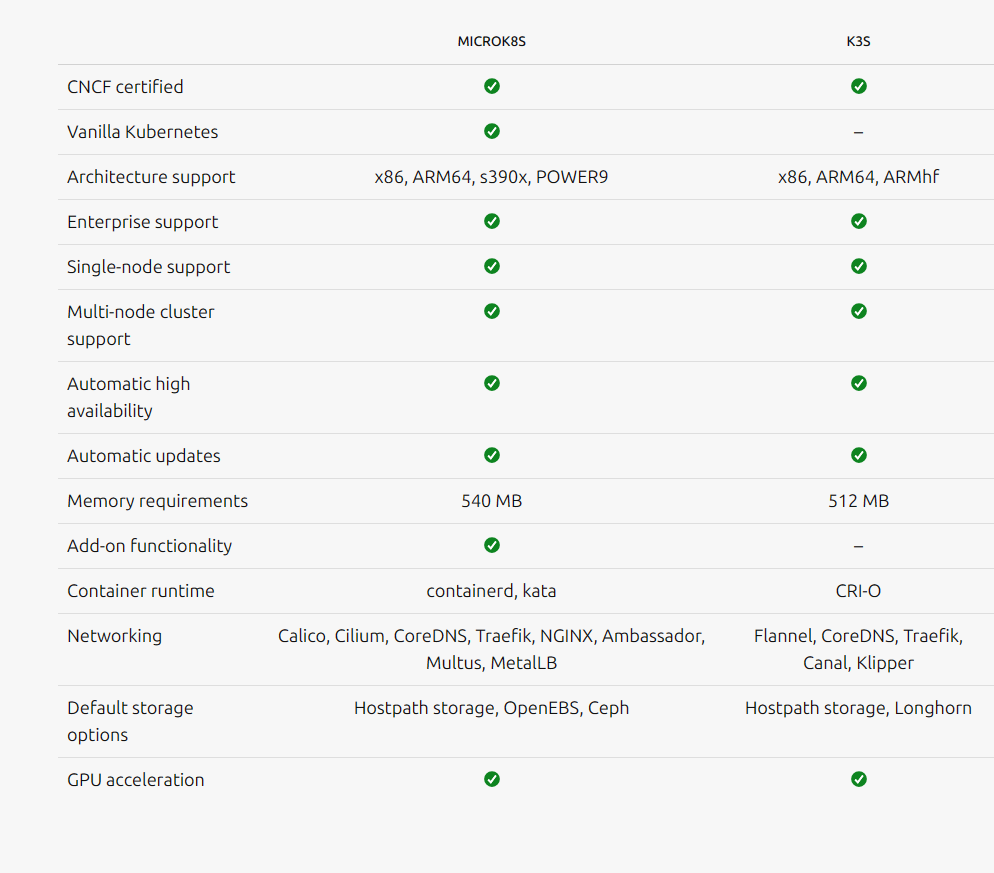
2. Local Development Usage and Manageability (MicroK8s vs. Rancher Desktop)
When it comes to lightweight, small cluster deployment and management, both MicroK8s and Rancher Desktop have their strengths. Let's compare them in this context:
MicroK8s for Lightweight Small Cluster Deployment and Management
Minimalistic and Lightweight: MicroK8s is designed to be lightweight, making it well-suited for deploying and managing small Kubernetes clusters. It provides a slimmed-down version of Kubernetes that consumes fewer resources, which is ideal for limited hardware or resource-constrained environments.
Single-Node Clusters: MicroK8s focuses on running single-node Kubernetes clusters. This is useful for small-scale deployments, development, and testing scenarios where a multi-node cluster may not be necessary.
Quick Setup: MicroK8s offers a simple and fast installation process, enabling you to set up a small cluster quickly. It minimizes the configuration overhead and provides a streamlined experience for deploying and managing the cluster.
Add-Ons: MicroK8s allows you to easily enable and manage add-ons, such as storage, networking, and monitoring tools. This flexibility lets you extend the cluster's functionality based on your specific requirements, even in a lightweight setup.
Rancher Desktop for Lightweight Small Cluster Deployment and Management
Integrated Development Environment (IDE): Rancher Desktop provides an integrated development environment for Kubernetes, which includes a lightweight cluster deployment option. It offers a pre-configured Kubernetes cluster that can be easily set up and managed.
Cluster Customization: Rancher Desktop allows you to customize the cluster's configuration, such as resource allocation, network settings, and other parameters. This flexibility enables you to optimize the cluster for lightweight deployments according to your needs.
GUI and Visualization: Rancher Desktop provides a graphical user interface (GUI) that simplifies cluster management. It includes workload visualization features, allowing you to monitor and manage the small cluster more easily. The GUI provides an intuitive interface for viewing and interacting with the cluster components.
3. Lightweight Small Cluster Deployment and Management Aspect
MicroK8s for Lightweight Small Cluster Deployment and Management
As MicroK8s is a minimalistic and lightweight Kubernetes distribution designed for small cluster deployments. Its slimmed-down version of Kubernetes consumes fewer resources, making it ideal for resource-constrained environments or limited hardware.
These are a few real-life examples of where to use MicroK8s for small cluster deployment and management aspects:
1. Edge Computing in Remote Retail Stores:
- Use Case: A retail chain requires edge computing deployments in its remote stores to analyze customer behavior and optimize inventory management.
- Recommended Solution: MicroK8s
- Architecture Support: MicroK8s supports multi-node clusters, making it suitable for deploying edge nodes in remote retail stores. Its lightweight design allows for efficient resource utilization on edge devices.
- Container Runtime: MicroK8s offers multiple container runtimes, including containers and CRI-O. This flexibility allows the retail chain to choose the most appropriate runtime based on its specific use case and resource constraints.
- Networking: MicroK8s provides full network isolation and a built-in DNS server, ensuring secure communication between edge nodes and centralized servers. This helps in maintaining data privacy and improving network performance.
- Default Storage Options: MicroK8s includes the choice of storage backends like hostPath and local storage provisioner, enabling the retail chain to select the most efficient storage solution for their edge computing applications.
2. Fast Prototyping and Research Projects:
- Use Case: A research institution needs to rapidly prototype and develop applications for various research projects.
- Recommended Solution: MicroK8s
- Architecture Support: MicroK8s allows single-node installations, making it perfect for quick prototyping and development on researchers' workstations. Its minimal overhead ensures smooth operations even on limited hardware.
- Container Runtime: MicroK8s' support for multiple container runtimes enables researchers to experiment with different runtimes and choose the one that best suits their applications' performance requirements.
- Networking: MicroK8s' built-in networking features ensure seamless communication between containers, enabling researchers to focus on application development without worrying about complex networking configurations.
- Default Storage Options: MicroK8s' hostPath provisioner allows researchers to access local storage easily, simplifying data access for their prototype applications.
3. Kubernetes Testing in CI/CD Pipelines:
- Use Case: A software company wants to streamline Kubernetes testing in their CI/CD pipelines.
- Recommended Solution: MicroK8s
- Architecture Support: MicroK8s' support for single-node clusters allows easy integration into CI/CD pipelines. The lightweight nature of MicroK8s enables quick provisioning of testing environments, reducing overall testing cycle time.
- Container Runtime: MicroK8s offers containerd and CRI-O as runtime options, ensuring that the company can choose the runtime that best aligns with their pipeline requirements and workflows.
- Networking: MicroK8s' built-in networking capabilities provide network isolation and efficient communication between containers, allowing the company to test their applications in a realistic environment.
- Default Storage Options: MicroK8s' hostPath provisioner allows easy access to the host's storage, enabling seamless data sharing between containers during testing.
4. On-Demand Development Environments for Freelancers:
- Use Case: A software development platform wants to provide on-demand Kubernetes environments for freelancers without dedicated infrastructure per user.
- Recommended Solution: MicroK8s
- Architecture Support: MicroK8s' single-node architecture enables the platform to efficiently allocate isolated Kubernetes environments for each freelancer without incurring additional infrastructure costs.
- Container Runtime: MicroK8s' support for multiple container runtimes allows freelancers to choose the runtime that best suits their development needs and application compatibility.
- Networking: MicroK8s' built-in networking features enable secure and isolated communication between containers, providing a reliable and safe environment for freelancers to work.
- Default Storage Options: MicroK8s' hostPath provisioner allows freelancers to access local storage easily, providing a familiar development environment for their Kubernetes applications.
K3s for Lightweight Small Cluster Deployment and Management
K3s is a lightweight and efficient Kubernetes distribution designed for ease of use and resource-constrained environments. It is a minimalistic version of Kubernetes that aims to provide the full capabilities of Kubernetes while reducing its footprint and resource requirements.
This are a few real life examples of where to use K3s for small cluster deployment and management aspect:
1. Edge Computing Deployment in Industrial IoT:
- Architecture Support: K3s' lightweight and efficient architecture allows easy deployment on edge devices in industrial IoT environments, where resources are limited. It supports ARM-based devices commonly used in IoT scenarios.
- Container Runtime: K3s supports Docker as its default container runtime, making it compatible with a wide range of existing Docker images commonly used in industrial applications.
- Networking: K3s provides core Kubernetes networking features, such as DNS resolution and load balancing, allowing seamless communication between edge devices and centralized servers in industrial IoT setups.
- Default Storage Options: K3s supports hostPath as its default storage option, enabling edge devices to use local storage for data persistence, critical in scenarios where continuous data logging and analysis are required.
2. Local Development and Testing for Application Prototyping:
- Architecture Support: K3s' single-node or lightweight multi-node cluster architecture is ideal for local development environments, enabling developers to set up Kubernetes on their laptops or workstations effortlessly.
- Container Runtime: K3s' default Docker container runtime provides a familiar environment for developers, allowing them to test and prototype applications seamlessly using existing Docker images.
- Networking: K3s' core networking capabilities ensure smooth communication between containers, making it easier for developers to test and debug applications in a local Kubernetes environment.
- Default Storage Options: K3s supports hostPath provisioner, enabling developers to access local storage on their machines, simplifying data sharing and application debugging.
3. Implementation of Kubernetes in Educational and Training Environments:
- Architecture Support: K3s' single-node architecture is well-suited for educational settings where lightweight Kubernetes clusters can be quickly set up for teaching and training purposes.
- Container Runtime: K3s' default Docker container runtime enables educators and students to utilize existing Docker images in their learning materials and projects.
- Networking: K3s' core networking features facilitate communication between containers, allowing students to focus on learning Kubernetes concepts and application development without complex networking configurations.
- Default Storage Options: K3s supports hostPath provisioner, allowing students to access local storage on educational machines for creating and experimenting with applications.
4. Pros and Cons
Rancher Desktop (K3s)
- Pros
- GUI makes the experience a little bit more beginner-friendly.
- It does the deployment and configuration automatically.
- It has a development environment integrated.
- It can run in every Linux distro.
- Cons
- Documentation is not that dense.
- Troubleshooting through the GUI might be tedious.
MicroK8S (K8s)
- Pros
- It's a super straightforward installation process.
- MicroK8s has a wide library of add-ons that you can use to customize your cluster.
- MicroK8s can run on a wider array of device types.
- MicroK8s supports a wider array of container runtimes, storage and networking plugins, and configuration options.
- Cons
- It is designed primarily for Ubuntu; working on other Linux distributions might be difficult.
- Doesn't do the configuration process automatically.
Related Links
- MicroK8s Documentation - MicroK8s - Zero-ops Kubernetes for developers, edge, and IoT
- Rancher Desktop (K3s) Documentation - Introduction | Rancher Desktop Docs
